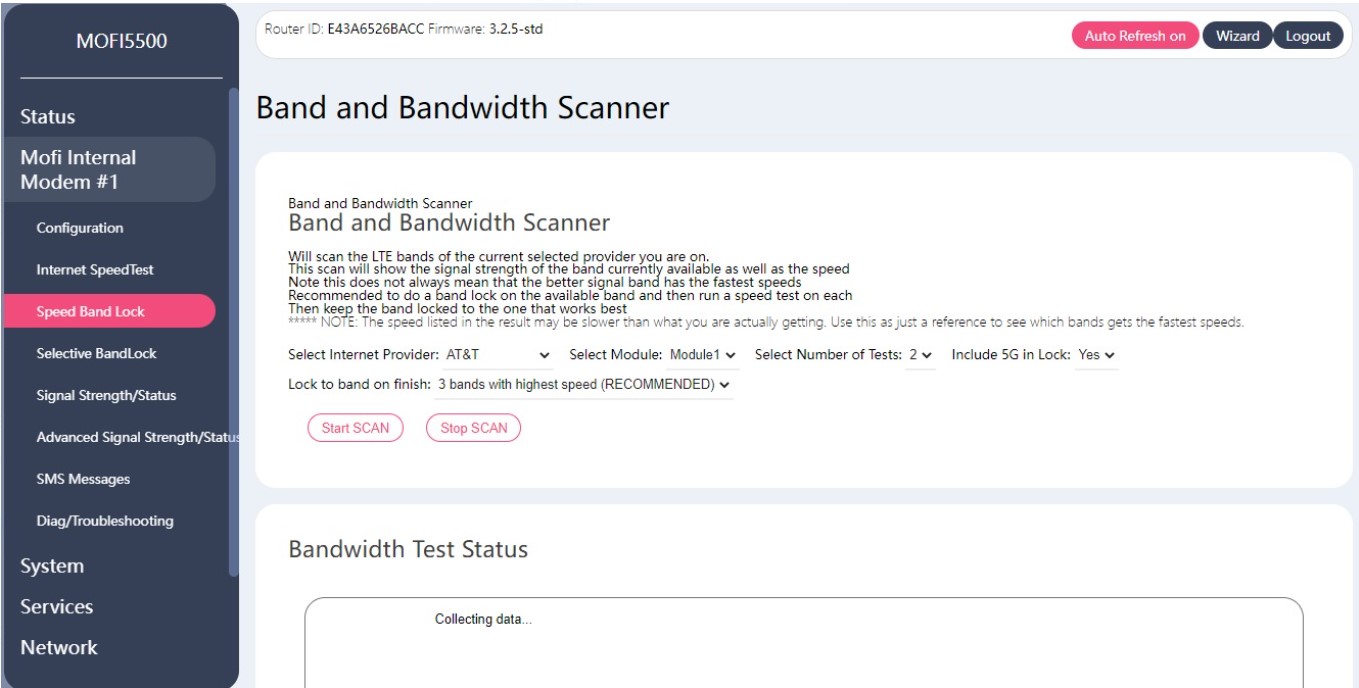If you have a Mofi 5500 router (models 9191, 7690, or 7411 dual sim), this article will teach you how to perform a "speed band lock" which is the best way to get the most speed out of your unit.
First, login to your router by using your web-browser to go to 192.168.10.1
password is admin
click on "mofi internal modem #1" (note - for the 7411 dual sim model, you will need to do the following steps for each of the 2 sims - modem 1 and modem 2)
under the internal modem menu, click on "speed band lock"
when that page opens, first choose the carrier (in this example we are using AT&T), choose the module if you have the 7411 dual sim model, otherwise leave it on module 1
Now chose the number of times you wish for the router to perform the test. 2 is the default. The more times it tests, the longer it will take to perform
now chose what you want it to do when it completes the test(s). THIS IS IMPORTANT. It is recommended to lock to the 3 fastest bands.
now start the scan. NOTE: you will lose internet while these test are performed.... and it will take about 10-15 mins to perform the tests.
ALSO NOTE: (VERY IMPORTANT) You MUST re-do this test anytime you change locations (even by just a mile) as every location and tower is different.
Please reference the image below for an example of how to set the test up: